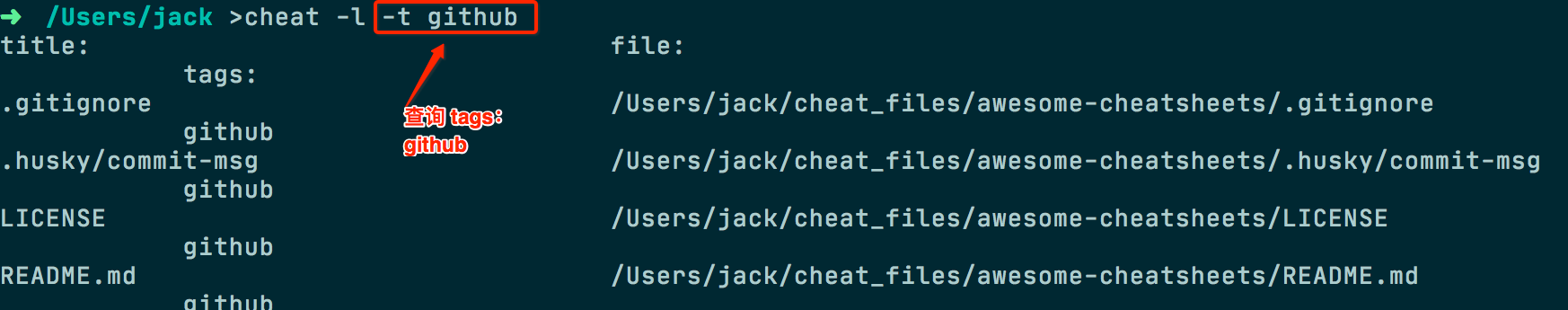1. cheat命令
cheat命令怎么安装和使用
1 | brew install cheat |
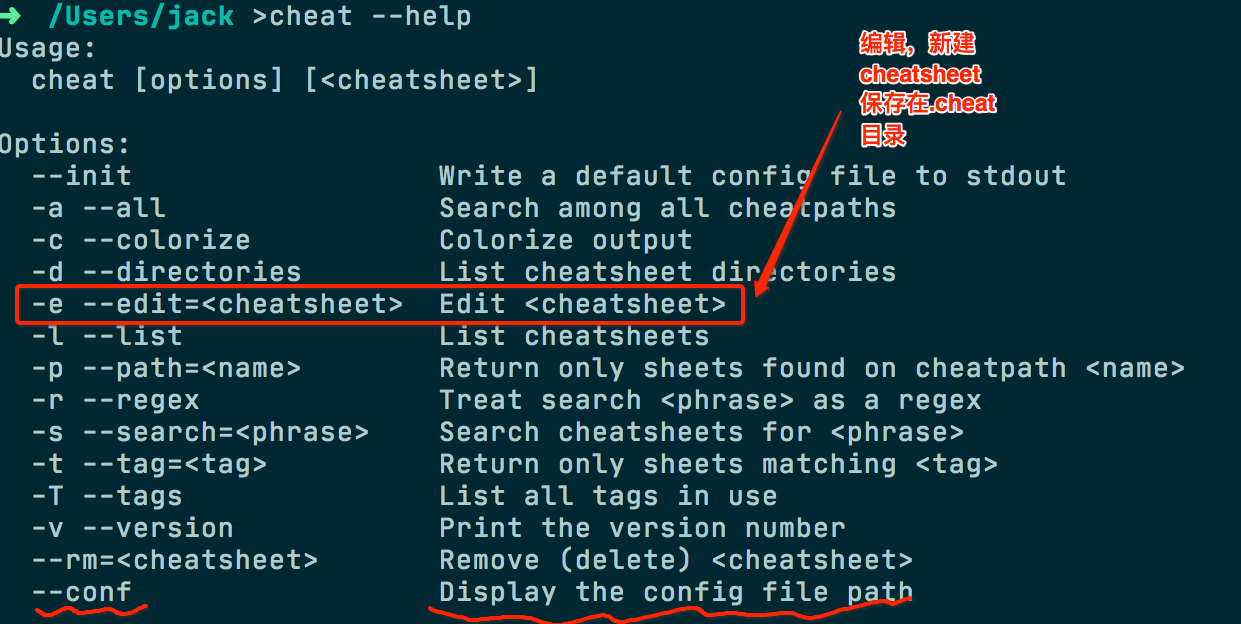
cheat命令简单来说,就是告诉你一个命令如何使用。它没有提供其他额外多余的信息,只通过使用实例告诉你一个命令如何使用。
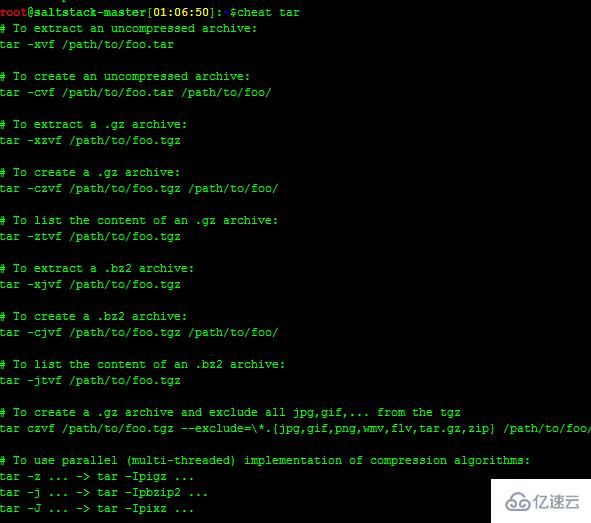
1.1. 查看哪些命令可以用cheat
1 | cheat -l | less |
1.2. 输出颜色高亮
编辑配置文件: .config/cheat/conf.yml
1 | # conf.yml: |
1.3. 带tags 查询cheat
1 | cheat -l -t github # 带tag查询 |